Adding Vue Inspector in Quasar Framework
vite-plugin-vue-inspector is a package that provides the ability to jump to the local IDE when you click the element of the browser automatically. It supports Vue2 & 3 & SSR. This Article is for Vue 3 and Quasar Framework 2.
Installation
npm install unplugin-vue-inspector -D
Configuration IDE / Editor
It uses an environment variable named VUE_EDITOR to specify an IDE application, but if you do not set this variable, it will try to open a common IDE that you have open or installed once it is certified.
For example, if you want it always open VSCode when inspection is clicked, set export VUE_EDITOR=code in your shell.
VSCode
- install VSCode command line tools, see the official docs
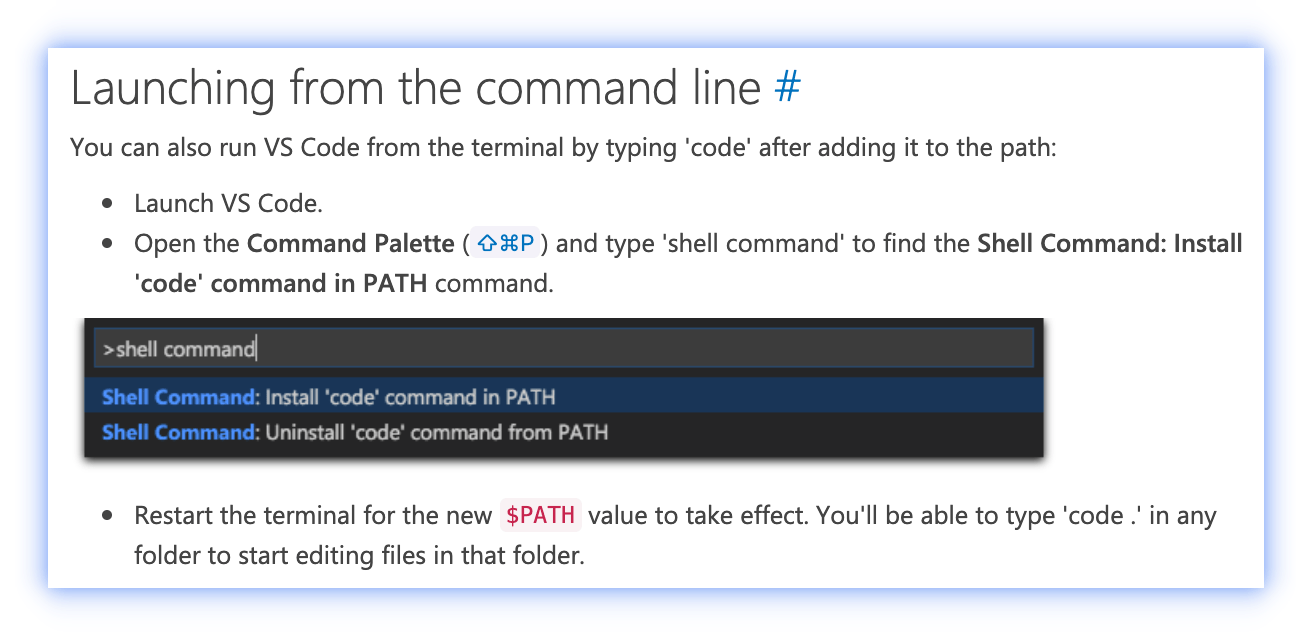
set env to shell, like
.bashrcor.zshrcexport VUE_EDITOR=code
Adding unplugin-vue-inspector in Quasar Framework
Register plugin in quasar.config.js
Doc - https://quasar.dev/quasar-cli-vite/handling-vite#adding-vite-plugins
// Full list of options: https://v2.quasar.dev/quasar-cli-vite/quasar-config-js#build
build: {
target: {
browser: [ 'es2019', 'edge88', 'firefox78', 'chrome87', 'safari13.1' ],
node: 'node16'
},
vueRouterMode: 'hash',
vitePlugins: [
[
'unplugin-vue-inspector/vite',
{
enabled: true,
toggleButtonVisibility: 'always',
},
],
],
},
You are all set to run the project now. run the quasar project using the following command.
$ quasar dev
Support
If this helped you in any way, you can contribute to this article for long-term survival by supporting me:

Support my work on GitHub
Be sure to check out my sponsor page.
Sample Code - https://github.com/pratik227/quasar-vite-inspector
Thanks for reading. Please let me know if you have any feedback.
Thanks,
Pratik Patel